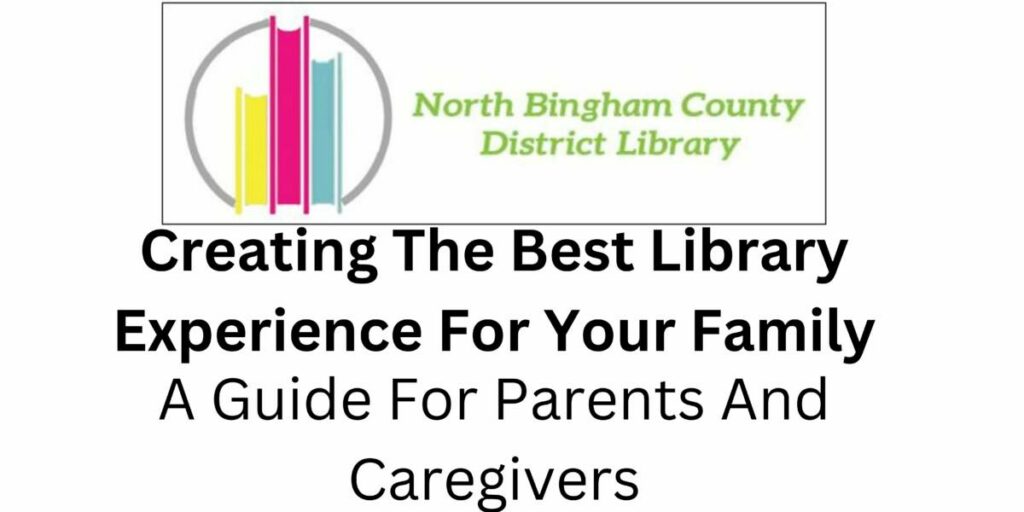Welcome To The North Bingham County District Library! We Appreciate That You Are A Parent Or Caregiver Who Is Invested In Your Child’s Learning. We Can See That You Care About Your Child Because You Are Taking A Step To Understand How To Navigate The Library’s Collection To Find Content That Fits With Your Family’s Interest And Values.
RIGHTS & RESPONSIBLITIES
-
As a parent/caregiver, you are your child’s first and best teacher. You should feel empowered to set parameters that are right for your family. It is your role to discuss with your child what is and is not appropriate for them to read, view, watch, and listen to.
-
As a public library, it is our responsibility to include materials in our collection to meet the needs of all the different people in our community. We strive and try our hardest to have something for everyone! With that in mind, every family is different. What is just right for some community members or families might not be for others.
-
This is why we encourage and empower you to set those boundaries for your family! There are some online recourses and a number of ways we can help you do that, outlined throughout this guide.
THE DIFFERENCE BETWEEN BOOKS FOR OLDER KIDS AND TEENS
-
Although material in the Young Adult Section is consider by librarians and the publishing industry as generally appropriate for teens between the ages of 13 and 18, this does not necessarily mean that the reading level is higher or more advanced than junior books in the children’s area. In fact, it is possible that the reading level could be higher for some books in the junior fiction collection than those in the young adult collection.
-
What is a guarantee however, is that the content of young adult books for ages 13 to 18, is more mature content than what you’d find for 11 and 12 year old’s in the Junior Fiction section.
-
Additionally, books for older teens may contain content of a sexual nature. You would be less likely to find explicit language and definitely less likely to find sexual content in the Junior Fiction Section.
TOOLS TO HELP YOU FIND THE RIGHT BOOK
Amazon.com
Amazon.com allows you to look at and read the first few pages of a book. Just find the book you are looking for click on it and then there should be an option that shows up above the cover of the book (Look Inside). You can also search for specific words used in the book.
Common Sense Media
An online database of books, movies, and more. It shows the intended age group for the book, what the book contains and more.
Ask A Librarian
We can talk with you about your family’s reading, viewing, and listening values. This is also an opportunity for you to tell us about any subject matter you would like to avoid. This will help us identify items in our collection that specifically meet your family’s needs, interests, and standards.
How You Can Manage Your Childs Library Account
If your child has his/her own card, you can access your childs account online Click This Link https://ili.polarislibrary.com/logon.aspx?header=1 Enter your childs library barcode and pin # that you set when you opened the account. You can see everything they have checked out. Add your email to your childs library account you will get notifications sent to you. Link your childs account to your own library card account.
How Our Collection Is Sorted
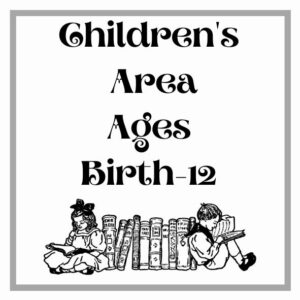
Board Books
Picture Books
Easy Readers
Easy Readers Non-Fiction
Junior Fiction
Junior Fiction Graphic Novels
Junior Audio Books
Junior Non-Fiction
Junior Non-Fiction Graphic Novels
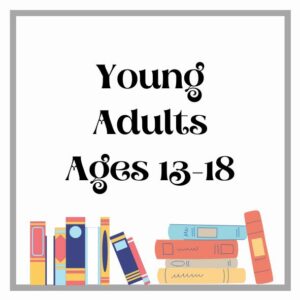
Young Adult
Young Adult Graphic Novels
Young Adult Audio Books
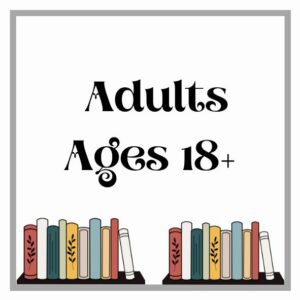
Adult Fiction
Adult Fiction Audio Books
Adult Non-Fiction
Adult Non-Fiction Audio Books